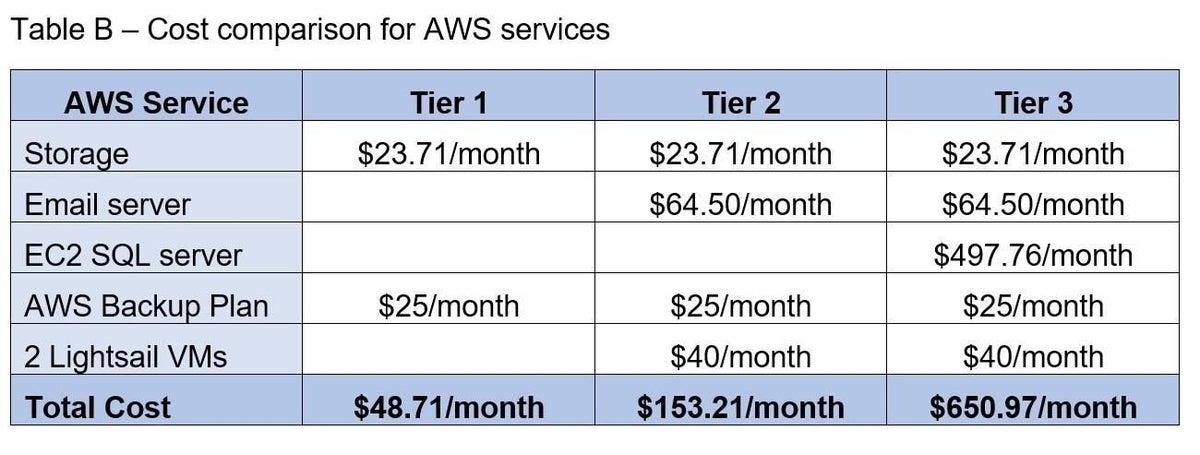Image: Metamorworks, Getty Images/iStockphoto
One of the purported benefits of cloud computing services like Amazon Web Services (AWS) is lower overall cost of ownership. This principle is that, by passing on the cost of purchasing hardware and software, hiring personnel, providing maintenance and security, and all the other things a has to do for on-premise systems, savings will be realized over time. But is this true?
Business decision makers need to know what cost savings are possible before committing funds to a provider, and that requires strategic planning and specialized cost calculation. AWS provides several calculation tools your business can use to accurately estimate how much your chosen services will cost over time; however, the key to successfully using these tools is knowing your business needs for cloud services first.
This tutorial shows you how to use the AWS cost calculator to estimate how much your business will spend in subscription costs over time for chosen cloud services. Download the free ebook, AWS: 9 pro tips and best practices (free PDF).
SEE: 2020 IT budget research report: Security, cloud services, and digitalization are top budget priorities (TechRepublic Premium)
How to use the AWS cost calculator
To arrive at an accurate estimate for AWS services, it is vitally important to know exactly what services your business needs down to the most minute detail. Purchasing a server instance designed to handle enterprise-level traffic when you don’t need it would be a costly mistake. Likewise, subscribing to a service that is inadequate could hinder productivity and cost you even more. Know what your business needs and what services will fulfill those needs.
The AWS simple monthly cost calculator is available for free and does not require you to have an AWS account first. As you can see in Figure A, the initial screen can be a bit intimidating.
Figure A
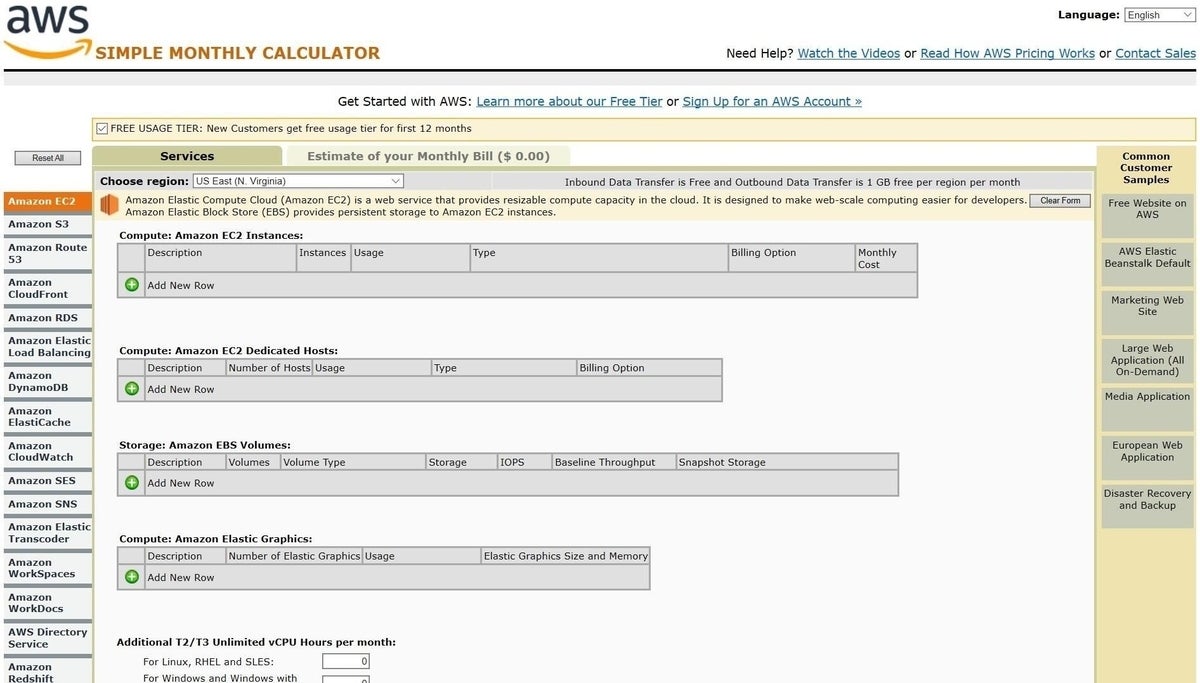
Figure A
For our example, we will compare three service levels: Simple, storage plus email, small business with IoT and a database. We will ignore the free tier that is available for one year for new customers.
For the simple storage service level, we select S3 from the left list of services and fill in the appropriate details (Figure B). A basic 1 TB file storage instance accessed 1,000 times per month is estimated to cost $23.71/month.
Figure B
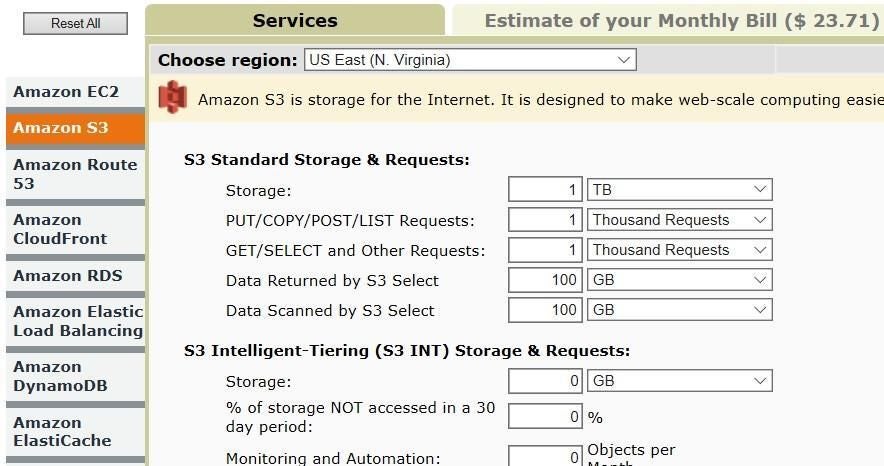
Figure B
For the next service tier, we will keep the storage as is and add email. Click the SES item from the left list. As you can see in Figure C, this is the detail page for the AWS Simple Email System. We will choose a robust email system expecting 100,000 emails per month and data transfers of 100 GB. The total cost of storage and email is $88.21
Figure C
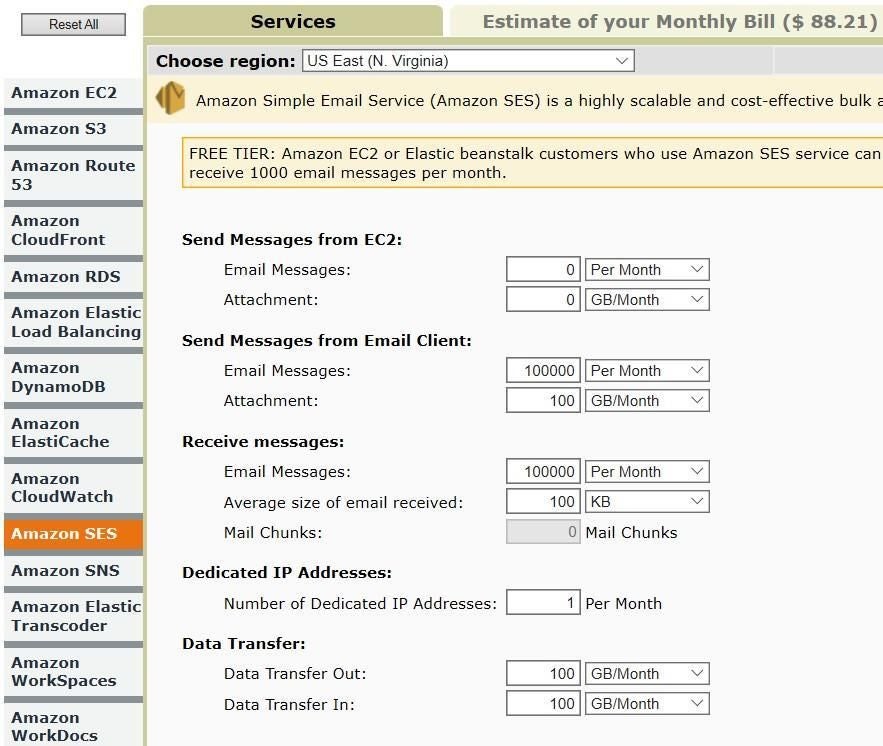
Figure C
For the third and last tier in our comparison, we will keep the storage and the email and add an EC2 instance for a standard SQL database. As you can see in Figure D, adding a database service increases the estimated monthly cost considerably to a total of $585.97.
Figure D
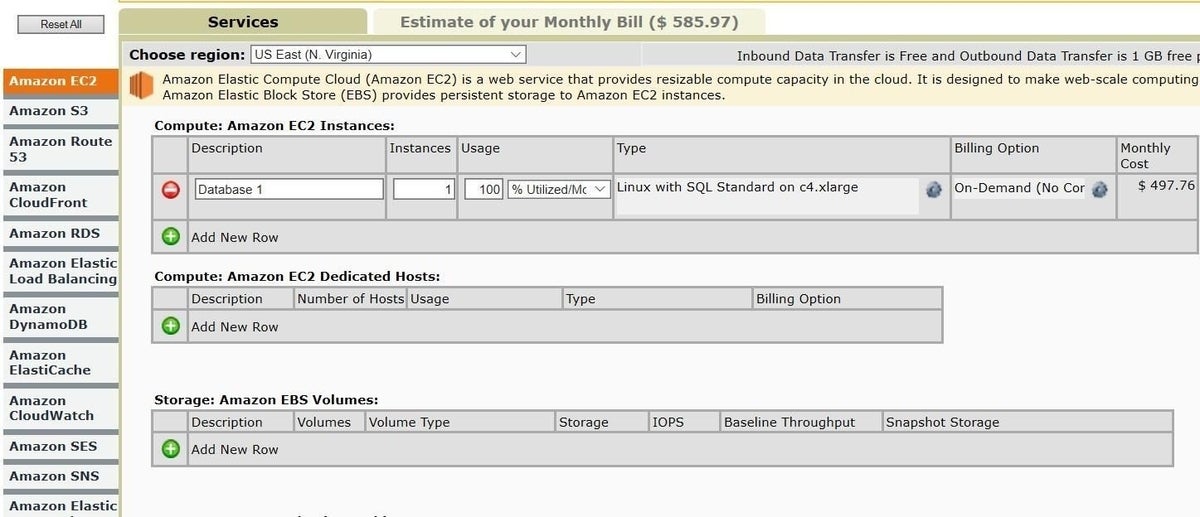
Figure D
Use Table A to help visualize the comparison.
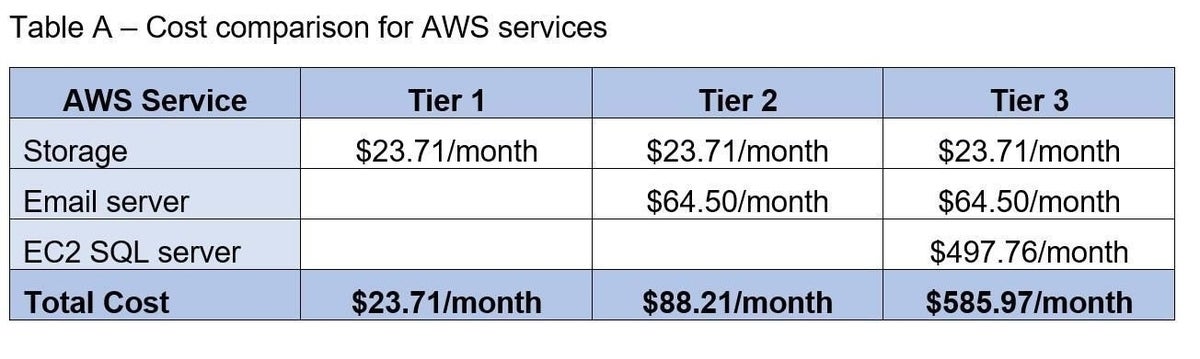
An alternative cost calculation tool: The AWS pricing calculator
Amazon also offers a secondary cost calculation tool it calls the AWS pricing calculator. It operates similarly to the simple monthly calculator but separates the entry of service details into separate webpages. This tool may be easier to work with for some decision makers.
Keep in mind that neither of these cost-calculating tools takes into account more exotic AWS services like IoT controllers, Backup Plans, or Lightsail virtual machines. Businesses looking to estimate the costs of those types of services will have to use the price estimates provided for each individual service.
For example, if we added a basic AWS Backup Plan of 500 GB per month to our list of services, it would add another $25 to our total monthly bill. Add two basic Lightsail virtual machines running Linux, and you will add another $40 per month.
As you can see in Table B, the cost starts to add up quickly, which is why it’s so important that decision makers have a clear understanding of business needs.